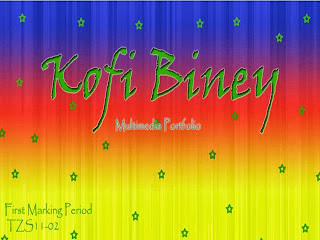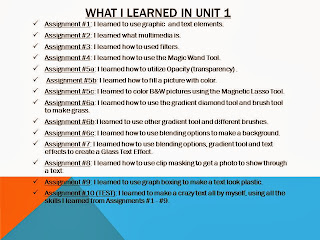21)
I used the "push
& pull" tool to make the shapes 3D and then I
used the pencil
tool to create my name.
***********************************************************************************
22) #1-12:
Block #1: 8' x 5' x 5'
Block #2: 8' x 5' x 5'
Block #3: 9' x 6' x 4'
Block #4: 7' x 6' x 4'
Block #5: 8' x 5' x 5'
Block #6: 8' x 6' x 5'
Block #7: 8' x 6' x 5'
Block #8: 9' x 5' x 5'
Block #9:
Block #10:
Block #11:
Block #12:
I used the measuring tape tool to make exact
measurements and used the
"push & pull" tool and the pencil tool to help
me in the creating of the shapes.
I added a new color to every different face.
I added a new color to every different face.
 ************************************************************************************
************************************************************************************
22-Quiz!:

I used the measuring tape tool to make exact measurements and used the
"push & pull" tool and the pencil tool to help me in the creating of the shapes.
I added designs to the sides of my creation.
***********************************************************************************
23)
***********************************************************************************
24)

***********************************************************************************
25)
GIF stands for graphics file format. A GIF is a service mark for a format for graphics
files, widely used on the internet. Computer animation is the process of
creating animation with computer imaging.